Once the 3D extension is installed in the gvSIG Project Manager, two new types of documents will show up, 3D View and Animation. All the options of the Project Manager can be applied to these types of documents: create a document, open, rename, delete and show properties. To create a new view, simply click on the button “New”.
In this section the “3D View” document will be explained
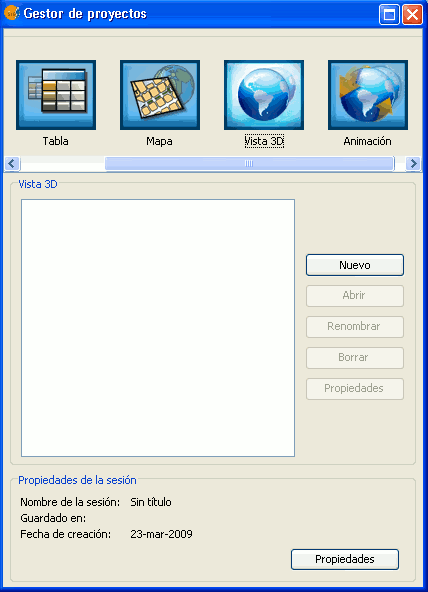
Project Manager
It is possible to create multiple 3D views and to work simultaneously with the other types of gvSIG documents: 2D views, tables and maps.









